Do you know when you’re being manipulated?
Most of us get the ick around used car salesmen and high-pressure tactics, but subtler persuasion techniques can be far more powerful.
Consider the unassuming Google Ads interface. Though it seems like a benign management tool, its crafty design subtly shapes user behavior, contributing to $224 billion for the tech giant last year alone.
Dive into the covert persuasion tactics Google Ads uses to ensure “the house always wins” and discover strategies to outsmart the house.
Deceptive patterns: Default settings and hidden options
Deceptive patterns – once termed “dark patterns” – are manipulative design tactics that trick users into choices favoring the business.
These patterns boost company metrics, but users pay the price through unintended purchases, surrendered personal data, or wasted time navigating misleading interfaces and “screen mazes.”
How Google Ads uses deceptive patterns
Deceptive patterns refer to an entire class of unethical design techniques. Here are some you’ll find in the Google Ads interface:
Unexpected and misleading defaults
Pre-set user choices and defaults can influence your selections, and if you don’t pay close attention, you might inadvertently agree to something you don’t want.
Google defines Search campaigns as “text ads on search results that let you reach people while they’re searching on Google.”
Yet, the Search campaign settings default to include the Display Network, which does not belong in the campaign by its very definition.

Location targeting defaults to include people who may be “interested in” (but have never been to) your target.
This setting is not immediately visible from the Location section. Not only do you need to uncheck it, but you have to know to un-nest it (click Location Options to expand) in order to uncheck it.
Some campaign types don’t even allow for the removal of “interested in.”
Automated assets (formerly ad extensions) are also hidden and run without your review or approval, even if they’re irrelevant to your business model.
Here’s Google explaining how they run automated location assets even if you never linked your Business Profile to your account:
Obstacle course
The “obstacle course” tactic places deliberate barriers in your way when you try to perform specific actions online.
Instead of a simple process, you’re forced to jump through hoops or contact a representative, adding complexity and deterring you from completing your intended tasks.
For instance, here are the steps to turn off the aforementioned automated assets you may not want running in your account:
- Go to Ads & Assets.
- Select Assets
- Navigate to More (indicated only by three vertical dots).
- Select Account-level automated assets.
- Navigate to More once again
- Select Advanced settings.
- Select an asset
- Select Off.
- Select a reason (required).
- Enter comments (optional).
- Select Save.
Simple, right?
Other management tasks can’t even be completed in the interface, requiring you to contact Google directly for help. Good luck with that.
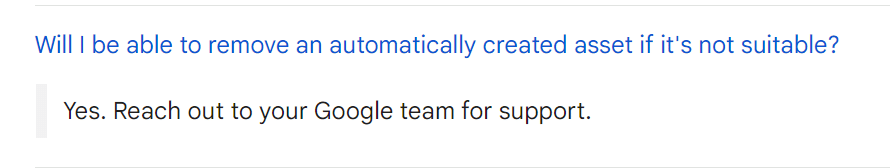
Sneak into basket and forced choice
These deceptive design patterns manipulate users into making decisions or accepting choices you might not have consciously intended.
Google Ads wants you to keep mobile apps in your proverbial basket. There is no simple opt-out. They even “yanked advertisers’ option to exclude all mobile apps” in 2018.
Though you can try to exclude 140 different app categories manually, the process isn’t 100% effective at eliminating app traffic.
Last year, they removed the option of content targeting for YouTube conversion campaigns, meaning you have to choose between contextual relevance and conversion optimization.
While certain feature restrictions may stem from technical and data constraints, the deliberate elimination of features that advantage Google underscores a conscious, strategic decision.
How to protect yourself from deceptive patterns
Deceptive patterns are a growing problem that institutions like the European Union and the Federal Trade Commission (FTC) are fighting against.
Here’s how you can do your part in your Google Ads account:
- Get to know the interface. Yes, the interface is always changing, but knowing where your settings live is the only way to ensure you know what they’re set to.
- Challenge the default. Many marketers use default settings simply because they didn’t feel they had a reason to make an active change. But “it was like that when I found it” can be an expensive management style.
- Learn the cheat codes. Navigating the Google ads interface might feel like a maze, but like the classic “Up, Up, Down, Down, Left, Right, Left, Right, B, A” code, there are shortcuts and hidden solutions. At the time of this article, you can still use “mobileappcategory::69500” to exclude app placements, a method not openly advertised by Google.
Completion bias: The allure of the checkmark
Completion bias is your brain’s tendency to favor tasks you can finish quickly, often at the expense of more important or complex tasks.
The satisfaction and sense of accomplishment you feel successfully completing a task leads you to focus on short, achievable goals rather than more challenging or valuable ones.
How Google Ads capitalizes on your need to complete
The Google Ads interface hosts thousands of choices for changing settings and exploring data.
Because it can be overwhelming, you’re likely drawn to tasks that offer immediate results and a clear sense of completion.
Google knows that if it gives you a ranking, you’re hard-wired to improve it. It has cleverly assigned “scores” to certain actions it wants you to take that don’t otherwise benefit you.
Ad Strength
Not to be confused with Quality Score or Ad Rank, Ad Strength is a score assigned to responsive ads that doesn’t directly influence your ad’s serving eligibility.

Will you sacrifice focused, curated ad messaging for a better arbitrary score in the interface? Lots of marketers do.
Optimization score
A 100% optimization score means “your account can perform at its full potential,” according to Google
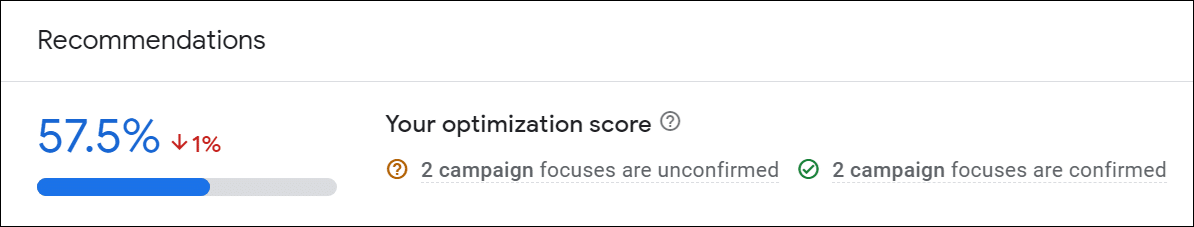
Your score (and the “full potential” of your account) is mostly based on your willingness to adopt Google’s campaign recommendations, which may not align with your best interests.
How to outsmart completion bias
First, understand that not all scores are created equal.
Diagnostic tools like Quality Score represent factors used in auction bidding and shouldn’t be overlooked.
But with vanity scores, “everything’s made up and the points don’t matter,” so you’ll want to:
- Scrutinize recommendations, and only apply those that align with your goals. (Some recommendations may help your account, so don’t reject everything out of spite – just be judicious.)
- Dismiss recommendations you don’t agree with. Dismissing recommendations essentially removes them from the denominator, giving you a higher total percentage. This is especially important for Google Partners, who now need an optimization score of at least 70% for Partner status. You will have to give a reason why you’re rejecting the recommendation before it’s removed – another example of an “obstacle course” deceptive pattern.
- Be OK with low completion scores. These Google-assigned scores don’t reflect your skills as a marketer and are rarely worth achieving.
The framing effect: How data is presented matters
The framing effect occurs when you interpret the same piece of information differently based on how it's presented to you, leading you to make decisions influenced by the presentation rather than the information itself.
The way choices are framed, whether as a loss or a gain, can significantly influence decision-making and perception.
How Google Ads frames your choices
Google uses preattentive attributes, positive and negative messaging, and selectively emphasized metrics to nudge you toward certain decisions.
Can you spot the tactics they’re using here to encourage you to keep seller ratings turned on?
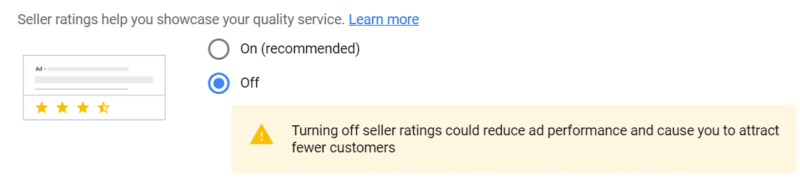
- The “(Recommended)” callout makes one option seem preferable.
- A yellow caution sign makes one choice look more risky.
- Messaging about the potential negative downside of an action discourages the behavior.
Your budget’s looking awfully low
Google is quick to warn you when your campaigns are limited by budget, using red text on a red highlight.
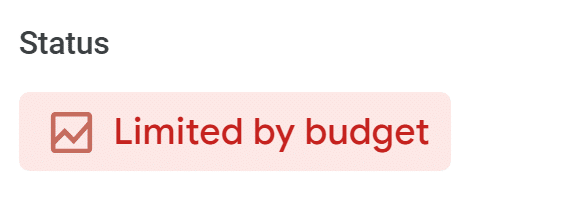
But is increasing the budget a good decision?
Interestingly, no default column even compares actual performance to campaign goals, let alone color codes it.
This nudge draws your attention only to what Google wants you to focus on (increasing your spend).
You may already be a winner
Google Ads is keen to tell you about the potential upside of taking a certain action while completely ignoring the downside. Here’s the language they’re using in my interface right now:
- “Improve performance by …”
- “Upgrade your existing keywords to broad match.”
- “Get more conversions at a similar or better ROI by…”
- “Drive better campaign performance by…”
- “Get more conversion value with…”
These messages imply (or directly state) that the recommended actions are riskless.
Who doesn’t want more conversions at a better ROI? Nowhere does it mention the fact that your ROI could actually be worse if you make the suggested change.
How to protect your account from the framing effect
To avoid making account decisions based on how Google Ads frames its recommendations, practice the art of reframing.
If a red warning message makes you feel pressured into changing a setting, think about whether you’d make that same decision without the warning message.
If a recommendation only focuses on a change's potential upside, consider the downside before deciding what to do.
Authority bias: Trading on trust
Authority bias is the tendency to attribute greater accuracy to the opinion of an authority, often overlooking your own judgment or contradictory evidence.
How Google Ads exploits your authority bias
Google is the biggest player in online search, holding over 80% of the market in 2023. Google Ads has been serving billions of ads daily for over a decade.
Even savvy marketers will defer to Google’s take on what’s working.
But that trust can come at a cost, especially when it involves “Googlers” weighing in on your account. While the Big Tech companies are known for hiring the best and brightest, the reality can be sobering.
Misrepresentation from Google representatives
You get an email from Beth, who introduces herself as your Google Ads Account Strategist.
She has a verified google.com email address and includes confidential details about your Google Ads account. She wants to help you optimize your account performance.
Which of these statements seems most plausible:
- A. Beth is a Google employee trained by Google on the ads platform. As your Account Strategist, she will help you improve your results.
- B. Beth is not employed by Google and has not received training from Google. She works for a third party, where her compensation is based on convincing you to increase ad spend and adopt products that benefit Google’s bottom line.
If you guessed “B,” you probably use Google Ads.
Most people don’t expect Google to hand their account info to third parties using misleading job titles. And the clues are so subtle it can be hard to know that’s what happened.
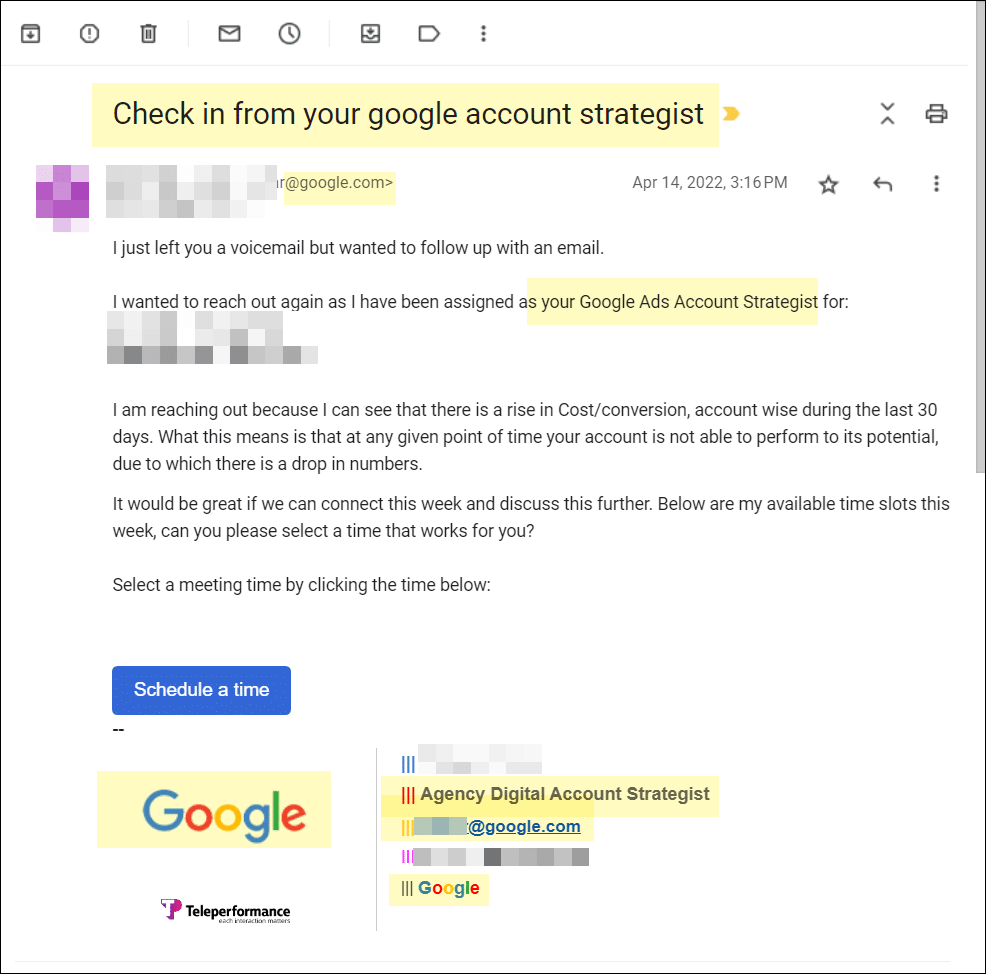
In this email screenshot, only the small “Teleperformance” graphic on the left side of the signature suggests a third-party company. In contrast, the substance of the email implies a direct relationship.
The outsourcing is especially deceptive, but actual Googlers are often driven by similar undisclosed OKRs and product adoption goals when advising on your account. Google employees who work with accounts are often on the sales team.
How to reclaim your own authority
Humans who are motivated to influence your decision-making can be even trickier to deal with than interfaces. Here are some tips to stop the madness:
- Avoid on-the-spot pressure. When a rep has you on the phone, they may pressure you to make real-time changes (or to approve them doing so on your behalf). Just say no. Any change worth making can be made when you’re off the call.
- Warn your team. When aggressive Google reps encounter resistance from you, they may contact other team members or your clients directly to push their recommendations. By forewarning your team, they’ll be more cautious about the advice they accept.
Unmasking covert persuasion tactics in Google Ads
We tend to think of the Google Ads interface as a utility for ads management, not a sales tool for a Fortune 10 company.
But Google Ads is using sophisticated persuasion tactics that always benefit them and only sometimes benefit you.
Always consider the motivation and incentives behind Google’s explicit and implied recommendations, and only accept the ones that are good for your business.
The post Are you being manipulated by Google Ads? appeared first on Search Engine Land.
source https://searchengineland.com/google-ads-manipulation-432089


0 Comments