PPC advertising can be a game-changing tool for small businesses looking to kickstart sales or increase brand awareness. Unfortunately, it’s also extremely easy to overspend if you aren’t careful.
When your budget is tight, it’s crucial that you set yourself up for success when creating a PPC account.
Just a couple of bad months of PPC spending can be the difference between growing or shutting your doors forever.
So, before you start throwing money at Google Ads or Microsoft Advertising, read these five essential tips for PPC bidding on a budget.
1. Set clear goals and base the account around them
One of the best things about PPC advertising is that there are ways to meet any business’s goals.
You can choose from many different campaign types and bidding options, and there’s numerous Google platforms you can advertise on.
When your budget limits you, it’s paramount that you figure out what your primary objective is and create campaigns that help you achieve that goal
Are you looking to build more awareness for your brand? Display and YouTube are great options to do just that.
Maybe you’re an ecommerce company looking to drive more purchases and revenue. Then consider search and shopping campaigns.
These campaigns work best when they’re working together and driving a full-funnel strategy. But when the budget is tight, it’s time to cut out the secondary strategies and focus on driving results.
2. Make your campaigns simple and specific
When creating your PPC campaigns, it’s important to be specific.
You want your ads to be as relevant as possible to users’ search queries.
It’s important to structure your campaigns and ad groups so that your ads cater to the keywords you’ve chosen.
Let’s use an apparel company as an example. They sell all types of clothing, but want to focus on T-shirts and denim pants.
I want my ads to be as relevant to the user’s search as possible, so I create campaigns and ad groups based on the type of clothing:
- Campaign: T-shirts
- Ad Group: T-shirts
- Ad Group: Women’s T-shirts
- Ad Group: Men’s T-shirt
- Ad Group: Kid’s T-shirt
- Campaign: Denim Pants
- Ad Group: Denim Pants
- Ad Group: Women’s Denim Pants
- Ad Group: Men’s Denim Pants
- Ad Group: Kid’s Denim Pants
Setting up your campaigns this way accomplishes two things:
The first is that it’s incredibly simple and easy to understand. If I look at the performance data for all of these ad groups, I can very easily tell:
- Which types of products are performing well (T-shirts or denim pants).
- Which demographic our product is most popular with (women, men, kids etc).
This makes optimization much easier than if all of these products were lumped into one or two ad groups.
The second is that each ad group listed above will have keywords and ads specific to their category.
So, if someone searches for “kid’s T-shirts,” the ad that will show to them will be about kid’s T-shirts and direct them to a landing page with kid’s T-shirts.
If we just had one ad group for T-shirts, our ads would have to be much more generic and would be less likely to lead to a purchase.
3. Use long-tail keywords
PPC advertising is an auction-based platform, where advertisers bid to show their ads on searches for specified keywords and the ad space goes to the highest bidder.
Like real-life auctions, winning is much easier when you have a lot of money. Go figure!
So, if you have less money than other people at the auction, how do you win? Simple, you go for the prizes that fewer people are bidding on.
In paid search, we call these long-tail keywords: keywords that have more qualifying words and have lower search volume. Let’s look at an example:
Close your eyes and imagine that you own a business specializing in creating custom stickers. OK, open your eyes so you can continue reading, but don’t stop imagining.
You want to generate more sales through paid advertising, but you only have $1,500 monthly to devote to it.
You do a bit of keyword research with Google’s Keyword Planner, and here’s what you find:
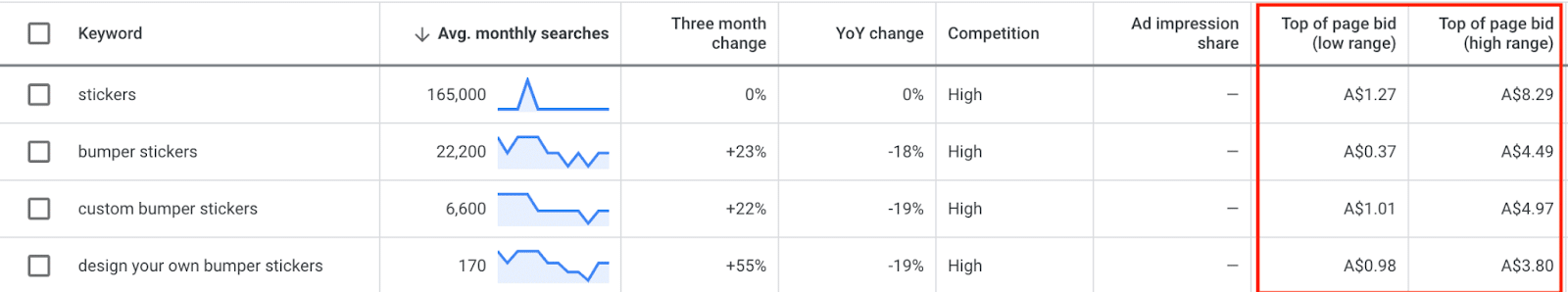
You’re first thought is, “let’s see how many people search for stickers every month.”
And wow, 165,000 is a lot of people!
But, to show up at the top of the page for that search, you may need to pay as much as $8.29 for one click. With a $1,500 budget, that’s only 180 clicks to try and get your brand out there.
If you'd choose to get more specific with your keyword choices and focus on bumper stickers, then the average monthly search volume drops significantly – but so does the estimated cost per bid.
With a $4.49 cost per click, you can generate 334 clicks with your budget. That’s nearly double the clicks just by being a bit more specific with your keywords.
Taking it one step further with “custom bumper stickers” and “design your own bumper stickers” will lower the monthly searches even more, but their intent is much more specific.
If someone searches for “bumper stickers,” they could mean they want to create a custom bumper sticker.
But they could also just be looking to purchase a specific bumper or they could be researching the origin of bumper stickers.
On the other hand, the intent of “design your own bumper stickers” couldn’t be clearer.
Bidding on long-tail keywords saves you money and increases your chance of conversion.
4. Keep your location targeting limited
Location targeting is an easily overlooked but important factor when trying to succeed on a limited budget, especially if you’re an online business.
If you have the capability to serve customers across the United States or another country, you may be tempted to do so.
However, unless your business is in a niche market, your budget may not be large enough to serve the entire country.
Instead, you’d be better served to put that budget toward your highest-performing markets.
Let’s revisit my sticker company from earlier. For the sake of the example, let’s imagine this company is based in Seattle and ships all across the U.S.
Search volume for sticker-related keywords is way too much for my $1,500 per month to cover, so I want to get more strategic in where I show my ads.
Looking at shipping costs alone, it’s much cheaper for me to ship my products to the west coast than shipping to the east coast.
As a Washington-based company, I also have more brand awareness in my area and customers are more likely to know me and do business with me than someone based in Florida.
So, to save me some money and increase the chances of conversions, I’m going to set up my campaigns to show to customers in the western U.S.
5. Don’t set it and forget it
Over the years, Google has made it exponentially easier to set up a campaign with automated bidding and auto-apply recommendations.
Advertisers can have a decent amount of success with no further work needed – this is a good thing!
Using Google Ads shouldn’t be so confusing and complicated that you need to be a marketing professional to manage it.
However, you’re leaving money on the table if you set up your campaigns and let them run with zero ongoing management.
Once your campaigns start running and gathering data, you should, at the very least, check in on:
- How much your campaigns are spending compared to your monthly budget.
- Which keywords are performing well and which are not.
Removing non-performing keywords is an incredibly simple way to continually improve performance over time.
Small budget, big results
PPC advertising can be a valuable tool for small businesses with limited budgets, but it requires careful planning and execution to avoid overspending.
By implementing these tips, small businesses can maximize their chances of success while ensuring their budget is utilized wisely.
With ongoing management, PPC can be a game-changing tool for driving growth and achieving your business objectives.
The post 5 tips for effective PPC bidding on a budget appeared first on Search Engine Land.
source https://searchengineland.com/ppc-bidding-on-a-budget-tips-428853

0 Comments