We’ve all heard about search engine optimization (SEO), but what about search engine de-optimization?
In one Search Off The Record episode, Martin Splitt, Gary Illyes, and Lizzi Sassman discussed de-optimization – the process of taking a page off SERPs. The goal of deoptimization is ranking the page that is most likely to attract qualified traffic and conversions.
If you’ve ever ranked the “wrong” page for a keyword, this article is for you. Get ready to learn the de-optimization process so you can earn clicks from qualified traffic and increase conversions.
How can you tell if the wrong page is ranking?
The purpose of deoptimization is to remove a page driving the wrong type of traffic to your site. Sometimes you might benefit from removing a page from SERPs entirely. Other times, you might want to replace the page that ranks with a more suitable page.
In the de-SEOing episode, Sassman shares an anecdote where site visitors landing on a particular document, listed on Page 1, were not the right types of traffic.
Sassman said this became clear from feedback coming from users visiting their page. The ranking page caused some misunderstandings. Web users started to submit requests for tasks that were not relevant. As a result, users weren’t satisfied and internal teams were busier handling irrelevant support tickets they could not solve.
The page was generating traffic, but it was the wrong type of traffic. There was a mismatch between what the user was looking for and the page they were landing on.
Ranking the wrong page in SERPs is not unusual. Recognize when you’re ranking the wrong page by looking out for:
- Pages that earn traffic but not conversions.
- Queries from users that don’t make sense for the business offering.
- Pages that were commissioned to achieve a certain goal but are falling short of expectations.
- Articles ranking for conversion keywords that would be better placed on a revenue-generating page (product page, product category, or landing page).
Which page should you rank anyway?
Before attempting to rank any page in Google's SERPs, it’s important to understand the search intent behind a keyword. Only then can you decide if the keyword is suitable for you to try and rank for and the type of page you should be creating.
You help determine which page should rank for a keyword by understanding how Google prioritizes pages based on its search intent.
Take a look at the annotated SERP example below. A search for "red running shoes" returns ecommerce category pages and image packs. The SERP suggests that the user is looking to buy red running shoes or view images of them. It’s a product-led SERP.

If ranking for red running shoes is your goal, then you should, at minimum, be able to match the intent in the SERPs by providing page users can buy red running shoes and include images.
Based on SERP analysis, you would not expect an article titled "the best red running shoes" to have a good chance of ranking for the search term ‘red running shoes’ because Google is not prioritizing articles in the SERP. Equally, if an article did rank, you would not expect this type of page to satisfy user intent for this particular search.
If you do have a page ranking that is earning traffic but failing to convert, you might want to consider deoptimization.
Below, we cover how to deoptimize a page in favor of a more suitable one.
Deoptimization explained
So you’ve got a page ranking that isn’t converting and you have another page on your site that would be better placed to rank for the target keyword.
How can you deoptimize a page while removing it from SERPs for the desired keyword and putting another page in place?
At this point, it’s important to note that you are at risk of losing your rank – and the traffic that comes with it – altogether. But the goal of SEO is not just to earn traffic but to earn qualified traffic that supports business goals.
If all you are losing is clicks and impressions you are not really losing anything.
Here’s a step-by-step guide to search engine deoptimization.
Step 1: Choose your desired ranking page
Before you do anything, you need to decide which page will rank for your desired keyword and why.
Start by conducting SERP analysis. Based on the prioritized results, decide which page on your site fits among what’s already ranking.
If the SERPs are full of articles, you likely need to write an article that satisfies user intent. If the SERPs prioritize ecommerce pages then you need to have the product to sell.
Step 2: Assign keywords to pages
For the best chance of ranking any page, you need to be the most useful page on the web.
Make sure you cover a topic in full. Look at what’s ranking and which keywords return the same type of content. You can use this data to inspire sections of content on your page.
You can find related keywords that you should cover by taking a look at what competitor sites are including in their article and ranking for.
The Organic Research report in Semrush can be a useful starting point to find related keywords.
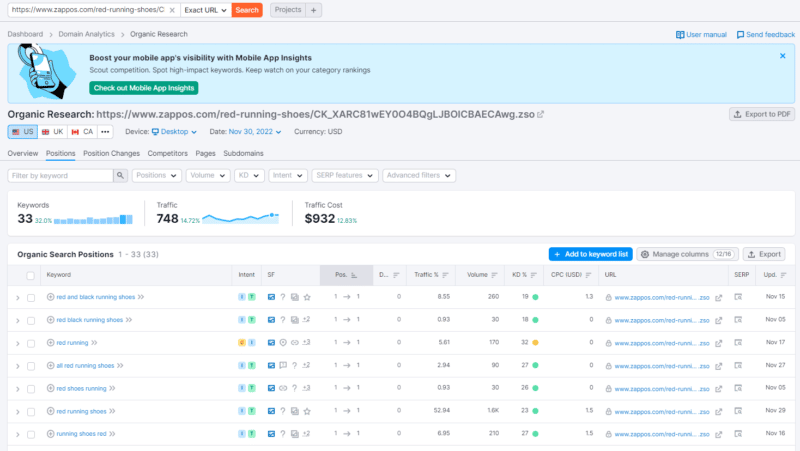
Make sure you're using the keywords correctly and in the right places.
The keyword you want to rank the desired page for should be used naturally throughout the article. Go back to SEO basics and check it’s used in the title tag and the URL if it makes sense to do so.
Step 3: Evaluate ranking content vs. your desired content
Compare the page you want to rank to pages that are currently ranking.
What elements do competitors include that your page does not? Make sure your page is ultimately useful and competitive. If ranking pages use high-quality images, you should also use them. If competitive pages include video, add a video to your page.
Aim to do everything competitors do, but don’t focus so hard on competitors that you forget your users and customers.
What more can you add that is genuinely useful to your users? Find out by:
- Speaking with your marketing and sales team.
- Discovering questions customers ask so that you can answer them on your page.
- Digging into reasons for refunds or returns. (Can you be proactive and address issues on the page to save a user from making the wrong purchase or help manage expectations?)
Step 3: Remove keywords from the deoptimized page
One reason for the wrong page ranking can be keyword usage.
Take a look at the page that you don’t want to rank and, where possible, remove keywords that might aid the rank. If you’re using the keyword in your title tag, for example, exchange it for a better keyword that suits this page so your other page can take the rank for the desired keyword.
Naturally, you don’t want to remove all keywords, especially if they’re contextually useful. Instead, remove keywords where you can and work on your internal linking strategy for those that need to stay.
Step 4: Strengthen internal linking
Internal linking is one of the most powerful tools for helping content rank.
Audit the internal links pointing to the ranking page and internal links pointing to the page you want to rank.
You should:
- Have links pointing to the desired page using one of the keywords you want it to rank for as the anchor – be natural about this.
- Link the current ranking page to the desired ranking page using the keyword. On this page, use an exact match as the anchor if you can achieve this naturally.
- Replace links to the current ranking page with links to the desired page as long as it is still contextually relevant.
You can use tools like Screaming Frog to audit your internal linking structure or you can do it for free in Google Search Console (GSC). Head to the links report for an overview of your links, including external, internal, top-linked pages and anchor texts. Click on the pages you want to view links to and GSC will give you a list of pages linking to your page.

Finally, build links to the page you want to rank by building your content architecture.
For example, if you’re trying to rank your category page for the search term "red running shoes," take a look at People Also Ask and see the types of content you can create and link to the category. This builds your authority on the subject and points links to the collection you most want to rank.
Step 5: Submit pages to Google Search Console
Once you’ve completed all of the above, submit your edited pages to GSC and wait for Google to do its thing. You might need to wait a couple of weeks or longer before seeing your edits take effect.
Further considerations to rank your desired page
If you completed all of the steps above, but your desired page still isn’t ranking, here are further steps that you can take.
Check the backlink profile
In a competitive space, you might need to think about increasing your backlink profile. Use SEO tools like Majestic or Ahrefs to see how your backlinks compare to competitors. Aim to close the gap by earning highly relevant backlinks from trusted sites in your niche.
Where natural, you can link directly to the page you want to rank, but if this won’t work, you can link to supporting pages within the content cluster.
Check engagement metrics
Engagement metrics (i.e., conversions, scroll, time on page, etc.) can help you determine whether our page is really helpful to your users.
If your ranking page is long-form content and users scroll to only 25% of the page before they leave, it’s probably not compelling enough to keep the user engaged. Consider a rewrite.
Consider page speed optimizations
Page speed has become increasingly important and it’s important to stay competitive where you can. In very competitive spaces, page speed could be the difference between your site outranking a competitor.
Google PageSpeed Insights provides all the data about page speed and how to improve it.
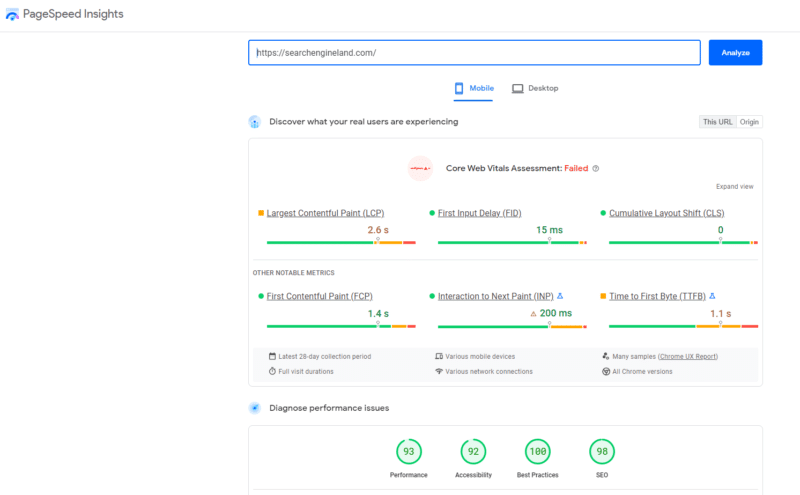
301 redirects
If you want to remove your original ranking page in the deoptimization process you must remember to add a 301 redirect.
In some cases, such as in the case of keyword cannibalization, you might want to take a page down to help another rank.
Add 301 redirects, and to be ultimately diligent, go through the links pointing to the old page and edit them so they point directly at the desired ranking page.
Deoptimizing for search
Taking the leap into deoptimization can feel a little scary, especially if you risk losing a lot of traffic.
The thing to remember is that clicks and impressions are meaningless if they’re from the wrong audience or fail to result in conversions.
The post What to do when the wrong page ranks for a keyword appeared first on Search Engine Land.
source https://searchengineland.com/wrong-page-ranking-390988

0 Comments